HYPNOS user account
Create an account
IMPORTANT: you must create a user account to activate lifetime access or a subscription.
If you haven't created an account yet, you can proceed as follows:
Download the app
The Hypnos app is available on iOS and Android. You can download it from the store associated with your operating system:
App Store (iOS)
Play Store (Android)
AppGallery (Huawei)

Set your login details
Once you've downloaded the application, open it and click on "Create account" to choose an e-mail address and password.
Make sure you check the box indicating you accept the terms and conditions of use to finalize the account creation.
Connection to your account
Once your account has been created, your profile will open and you'll land on the application's home page. Welcome !
Access the account
If you already have an account, you can open the application and log in to access your profile and the associated saved data.
If you can't find the app on your phone, you can access it directly via the store associated with your operating system:
App Store (iOS)
Play Store (Android)
AppGallery (Huawei)
Reset a password
To reset your password, go to the PROFILE tab of your app. Then click on "User settings" and "Password: Reset."
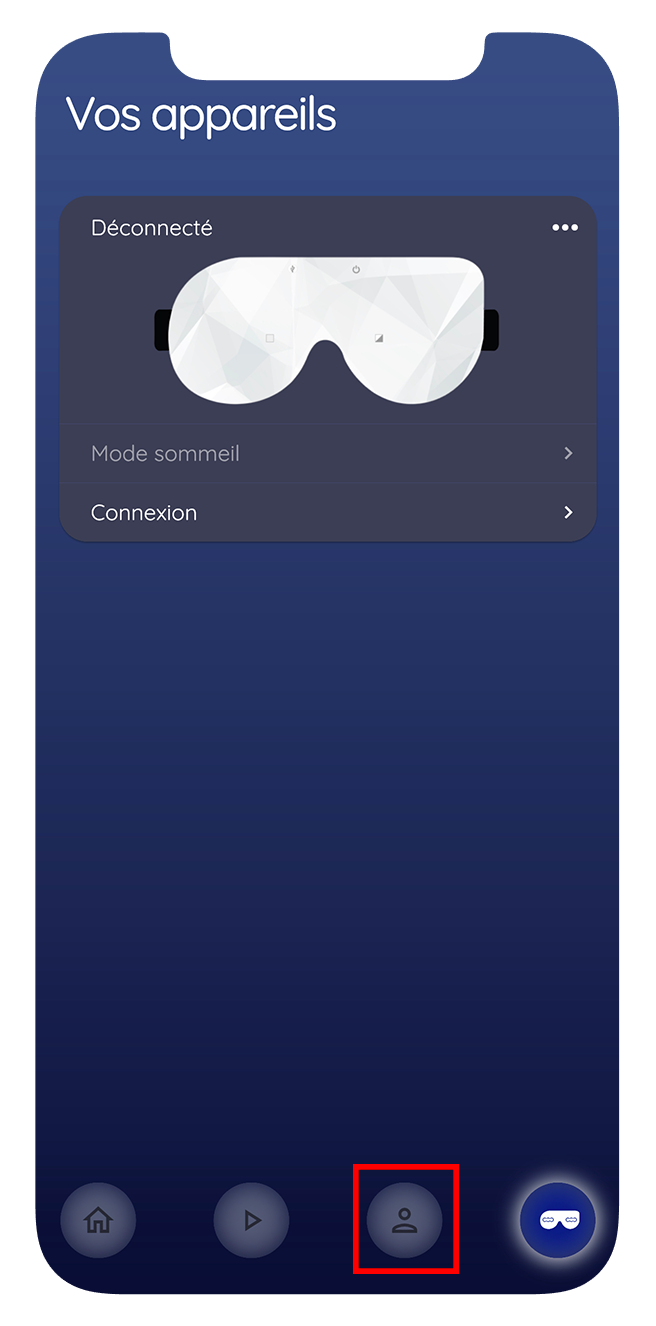
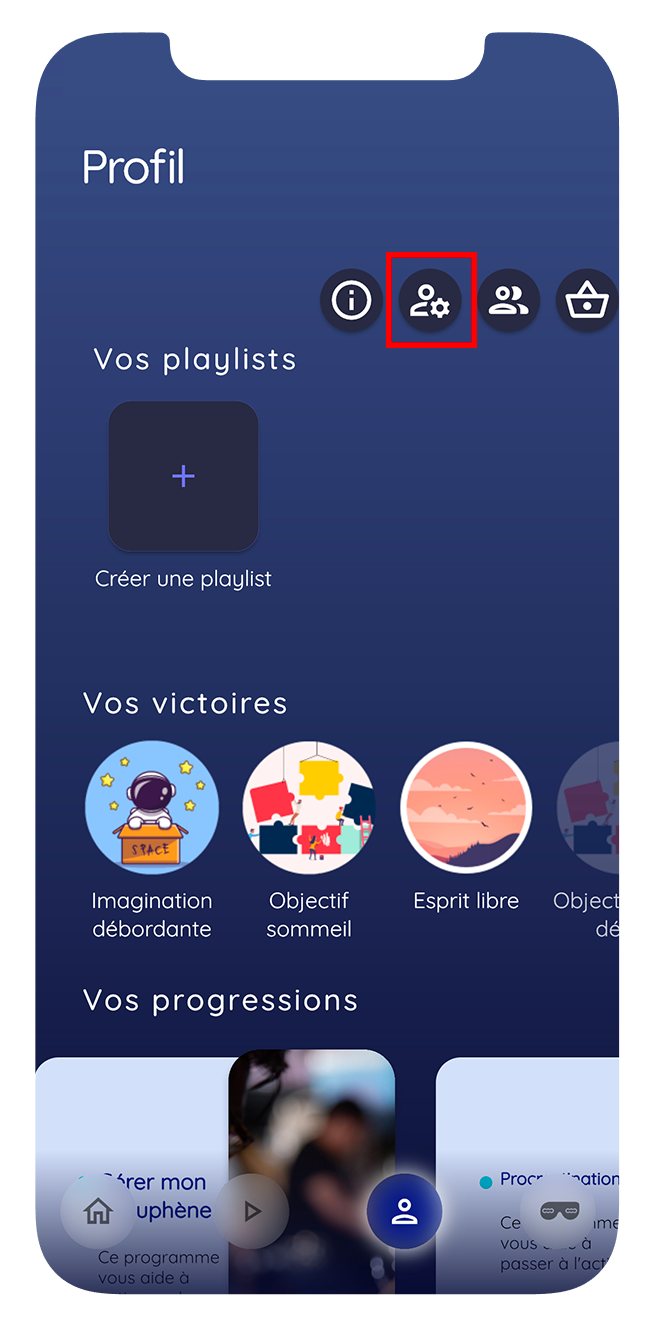
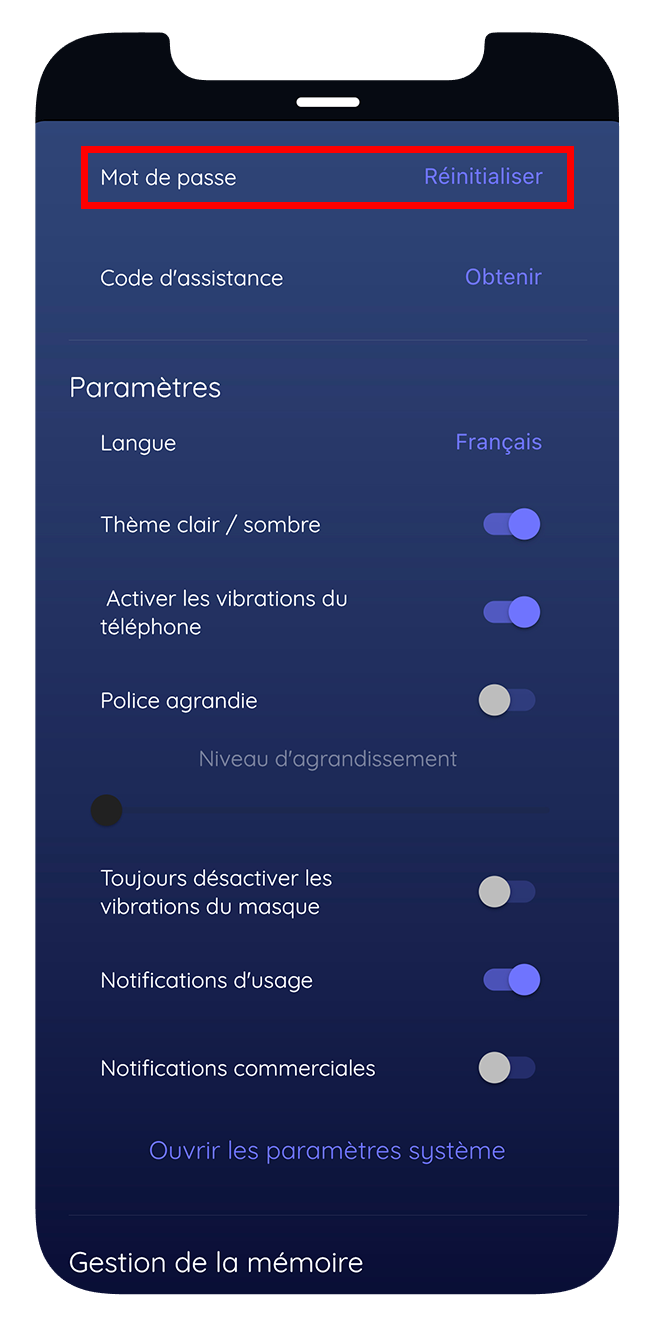
A window appears indicating that a reset e-mail will be sent to the e-mail address associated with the account. You will also be asked if you wish to log out. Click on "Not now."
Check your inbox to make sure you have received the e-mail. If so, you can now log out and follow the reset process indicated in this e-mail.
Delete your account
If you want to delete your Hypnos account, log in to the application and then:
- Click on user settings
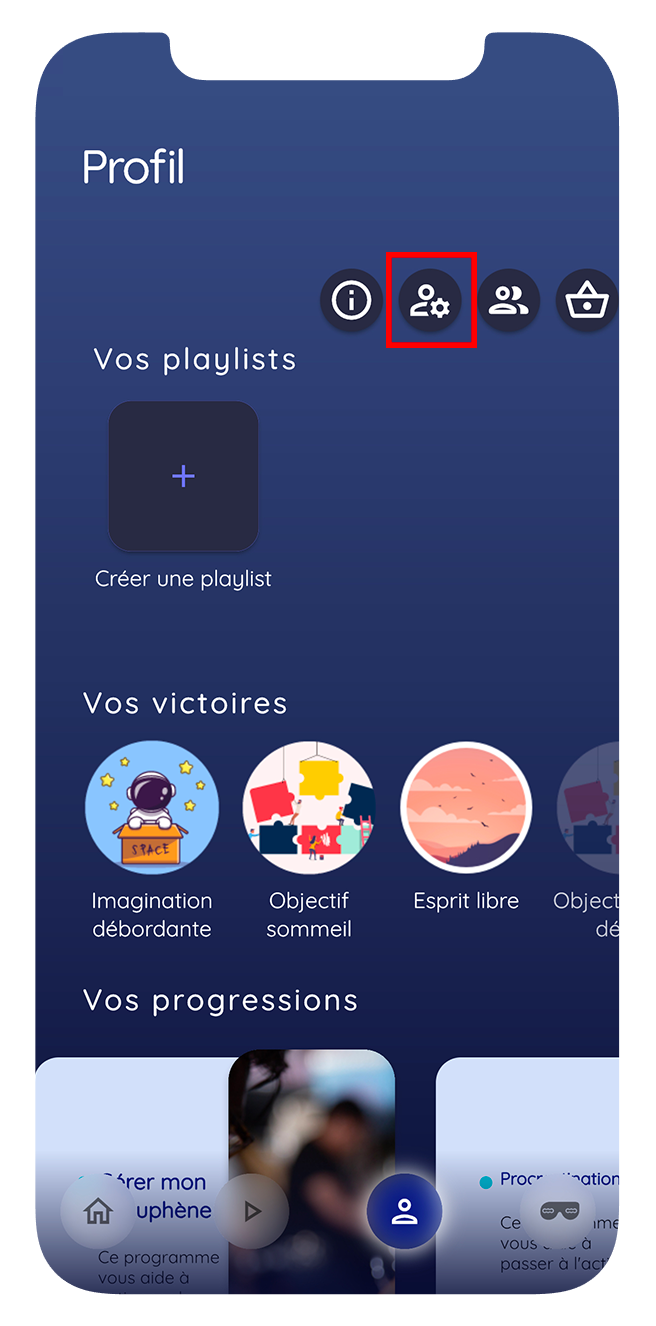
- Click on "Delete my account"
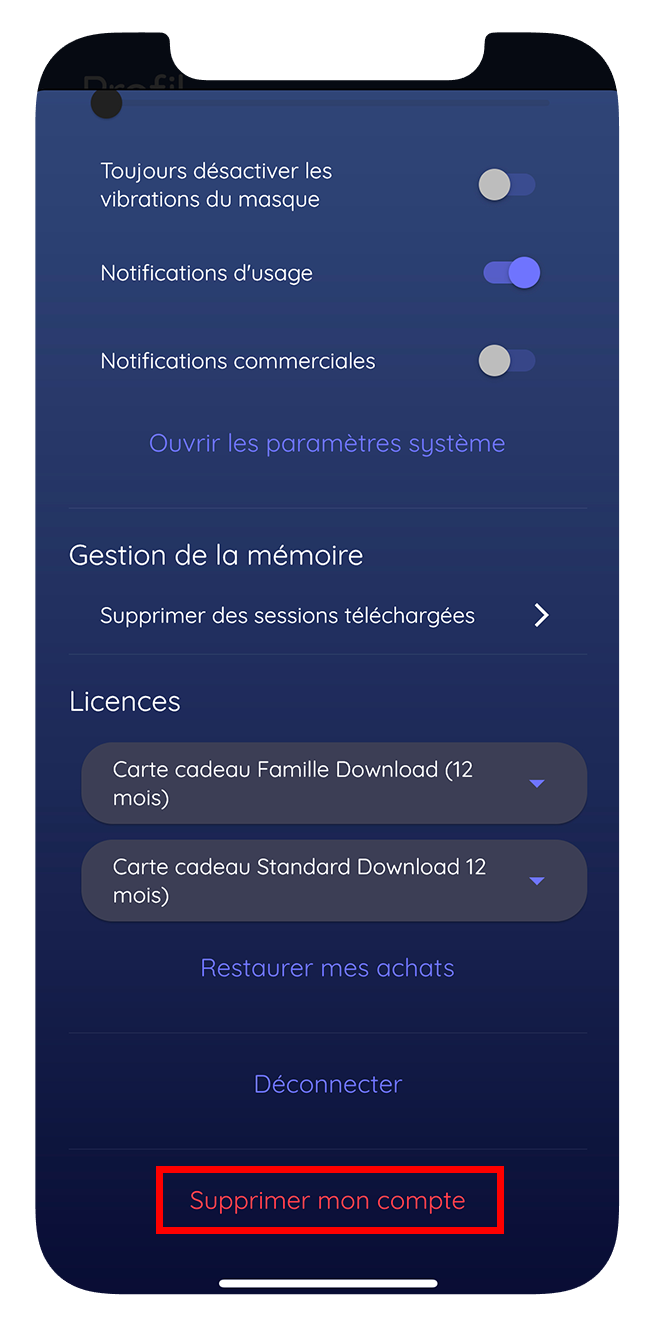
Your account will be anonymized and it will be impossible to find you.