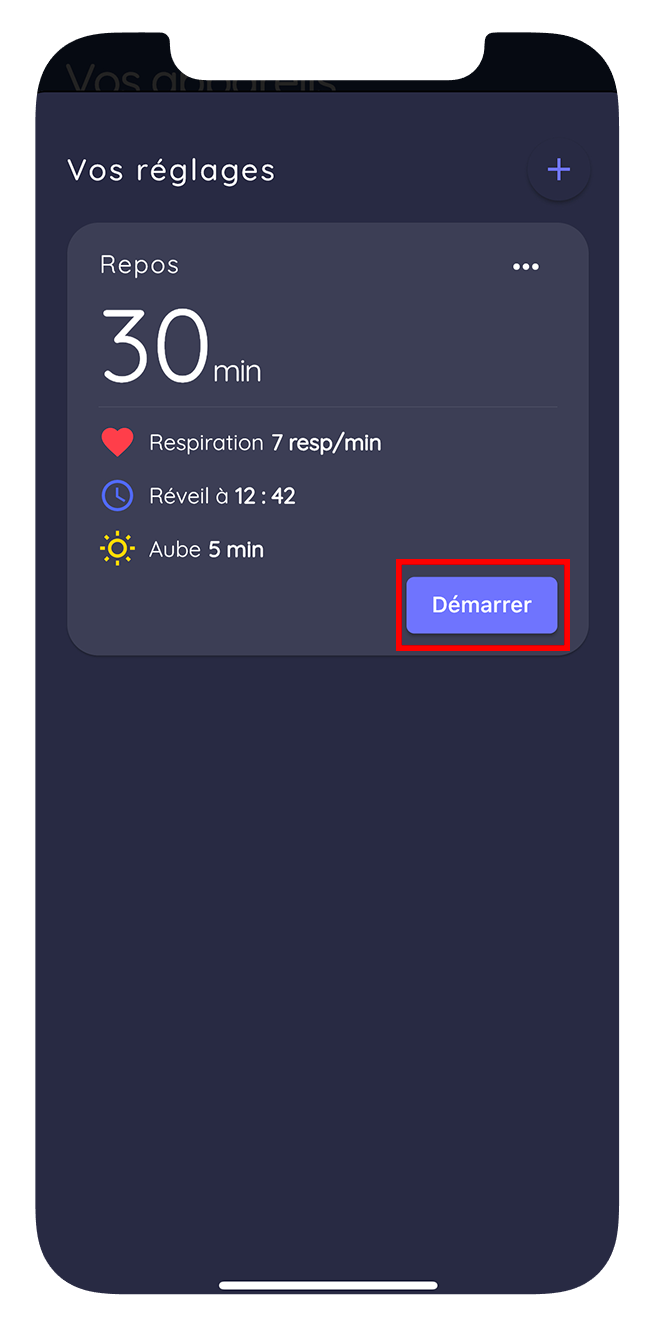HYPNOS mask features
Using your mask
Turn your mask ON/OFF
- Press the top right button once.
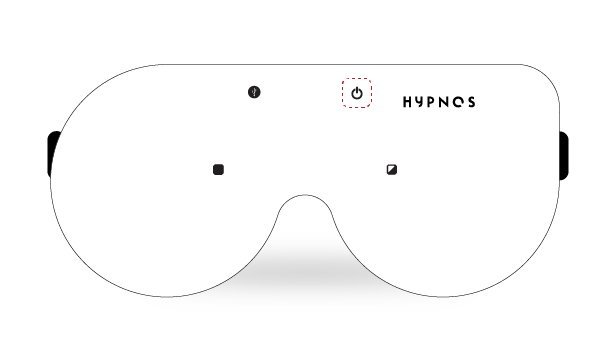
- A gentle vibration indicates that it's ready to use, and the 4 blue LEDs on the back light up.
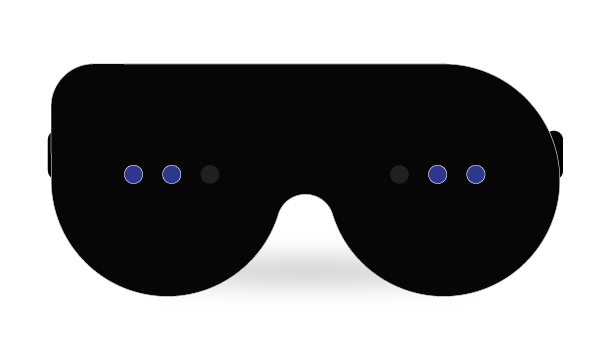
- To turn off your mask, press the right button for 3 seconds until all 4 LEDs go out.
Charging the HYPNOS mask
To charge the Hypnos mask:
- Connect the USB cable (supplied) to a wall charger (not supplied), identical to the one you use for your smartphone/tablet.
- Open the zipper on the top of the mask to plug in your cable.
When the mask is charging, a small purple LED lights up the front of the mask. When charging is complete, this LED turns green to indicate that the mask is ready for use.
It takes about 3 hours for a full charge.
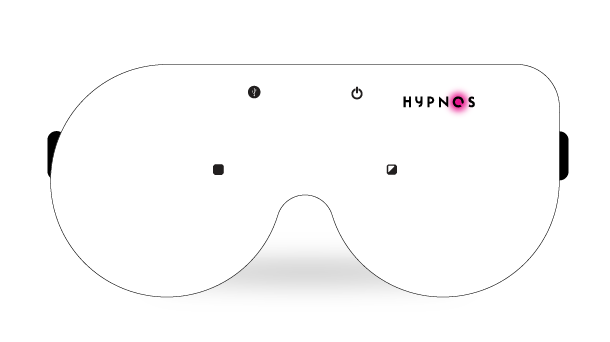
The mask's battery life varies according to your use. For average daily use (2 to 3 sessions per day and a nap), one charge per week is required.
In sleep mode, the mask has 14 hours of battery life.
Minimum system requirements
To connect your HYPNOS mask to your application you need the following minimum system requirements:
- Bluetooth LE 4.0 or higher.
- Phone with Android / iOS operating system
- Iphone 4S (click here to identify your iPhone)
- IPod Touch (5th generation or higher) / iPad (3rd generation or higher, click here to identify your model)
We recommend using audio equipment such as earphones or headphones to ensure optimum user immersion in Hypnos sessions.
Hypnosis sessions
The mask allows you to work independently to achieve your personal goals through the Hypnos sessions in our library. It offers a more immersive, multi-sensory experience than the audio alone. During hypnosis sessions, you benefit from 3D audio that is synchronized with the mask's light and vibration stimulations. The mask helps stimulate your imagination and achieve the desired state of hypnosis. The mask's vibrations augment the hypnotic narrative and help you maintain an optimal state of alertness to achieve your goal.
Nap mode
The mask features a nap mode that allows you to take short, intelligent naps without connecting to the Hypnos app. You just use the integrated buttons on the front of your mask to program naps lasting 10, 20, or 30 minutes.
The mask features a sleep aid based on coherent breathing. At the end of the selected time, the mask will vibrate and the LED lights will flash to wake you up.
- Turn on your mask
- Press the button on the bottom left once to select a 10-minute nap (with no sleep aid). The mask will wake you after 10 minutes.
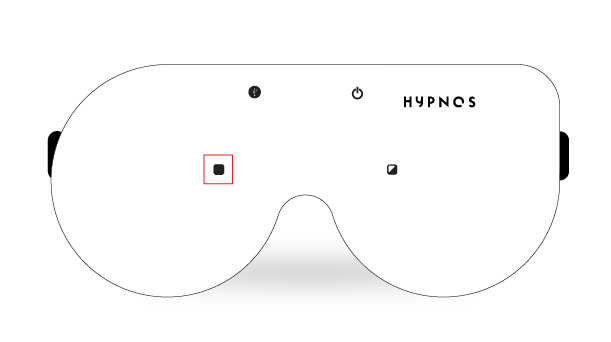
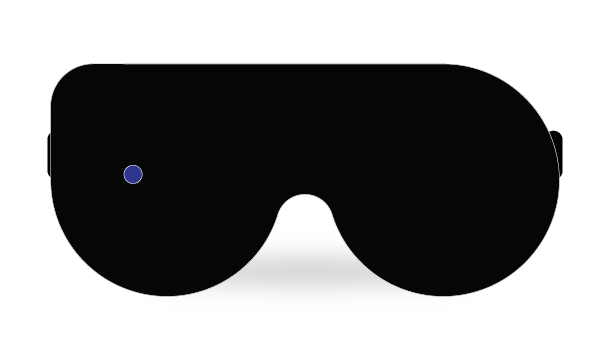
- Click the button a second time to select a 20-minute nap (with the sleep aid). Two blue LEDs light up, indicating the mask will wake you after 20 minutes.
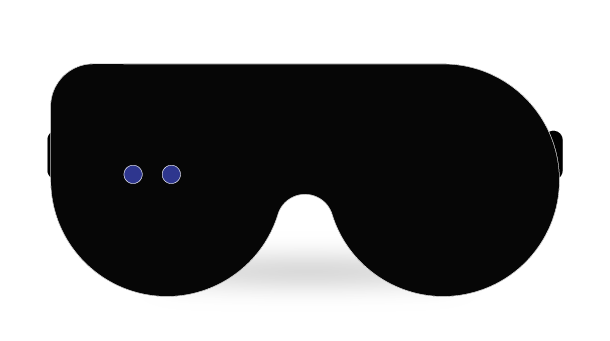
- Click the button a third time to select a 30-minute nap (with the sleep aid). Three blue LEDs light up, indicating that the mask will wake you after 30 minutes.
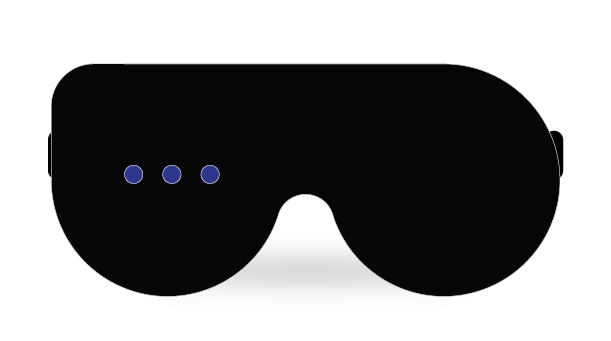
- To confirm your 10-, 20-, or 30-minute nap, press the bottom right button once. Click the same button again to start your nap.
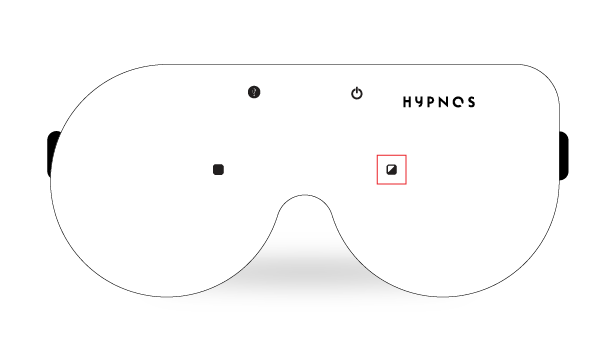
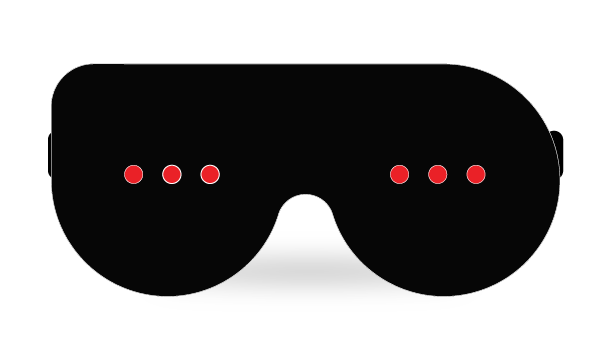
The guided breathing helps you fall asleep during the 20- and 30-minute nap cycles. Once you select and confirm your desired nap time, the 6 LEDs gradually switch on and off. Breathe in when the lights come on and breathe out when they turn off.
The dawn simulator wakes you gently and naturally after the 20- and 30-minute nap cycles with bright LEDs that simulate sunrise.
Sleep mode
One of the main features of the Hypnos mask is sleep retraining. The SLEEP mode makes it easier for you to fall asleep thanks to coherent breathing exercises.
In just a few nights, the mask can restore your confidence in your own natural ability to fall asleep thanks to a sleep aid that harmonizes your breathing with stimuli emitted by the mask.
The mask also wakes you naturally thanks to a dawn simulator that uses light to gently awaken you.
We've designed the mask to be very light (49 g) so it can be worn at night without discomfort. When used in sleep mode (for all-night use), headphones are not required and airplane mode can be activated to prevent any waves from being transmitted.
You program sleep mode directly in the app.
- Make sure your mask is charged to last the whole night
- Go to the Hypnos app and connect your mask to the app
- Go to the "Your devices " tab on the bottom right
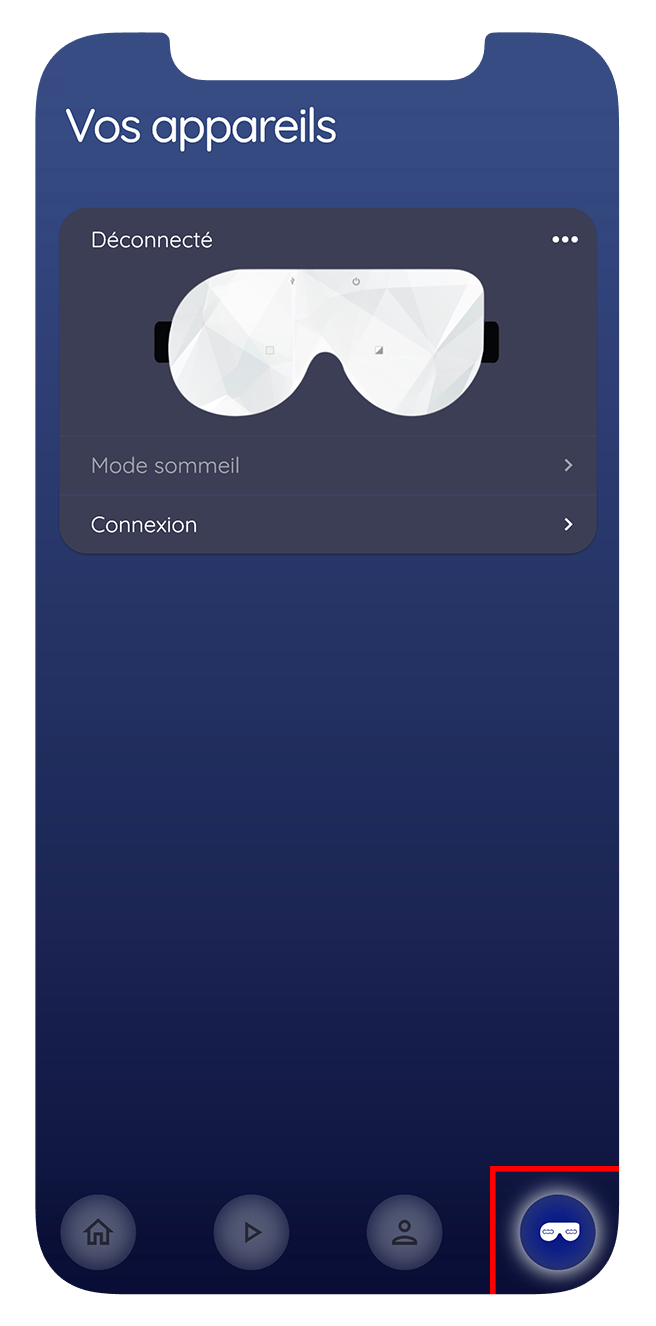
- Click on "Sleep Mode"
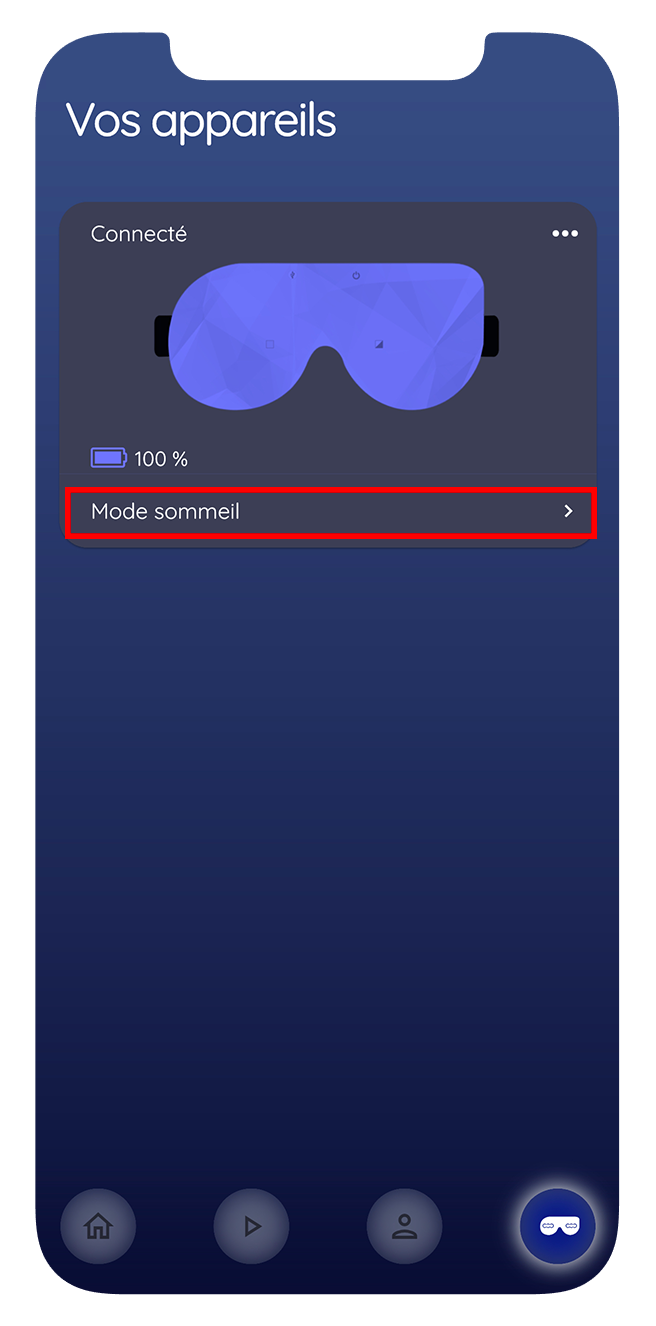
- Click on "+"

- Click on the 3 small horizontal dots

- Choose your sleep aid rate, wake-up time, and dawn simulator


- Confirm your program at the top right

- Click "Start" to launch your sleep program