DreaminzZz customer account
Create an account
IMPORTANT : a customer account is automatically created from your e-mail address when you place your first order on our site.
If you have not yet placed an order, you can create your customer account ahead of time by entering an e-mail address.
Once you are registered, we will send a password to this e-mail address.
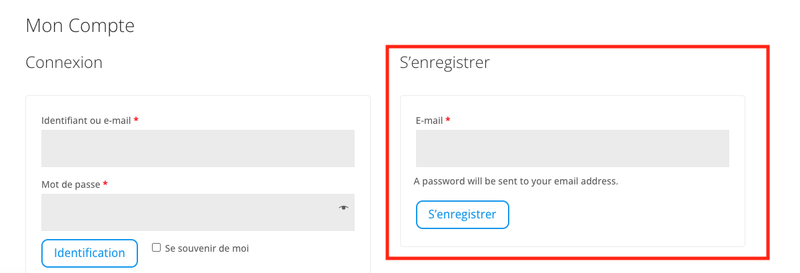
Access your account
If you already have an account, you can log in to see your order history or place an order.
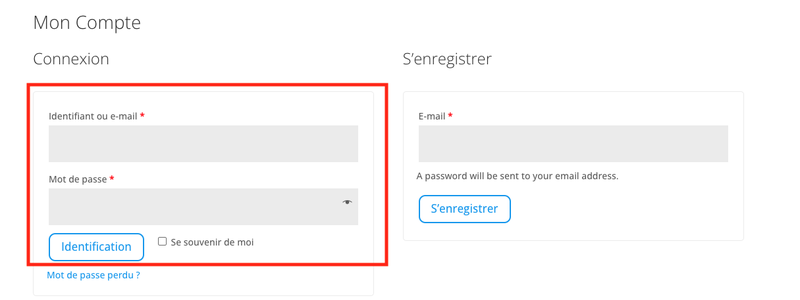
Change your password
To change the password you received by e-mail, you must connect to your customer account. To do so :
- Log in to your customer area
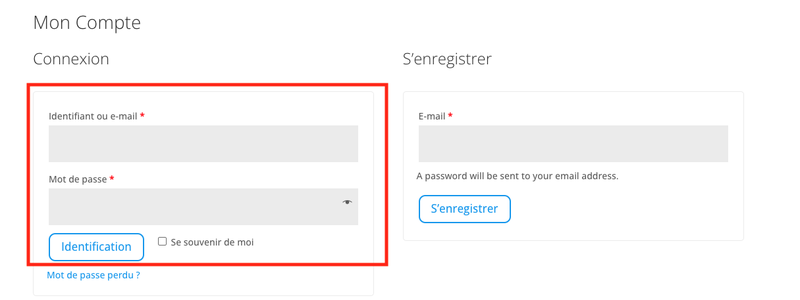
- Go to "account details"
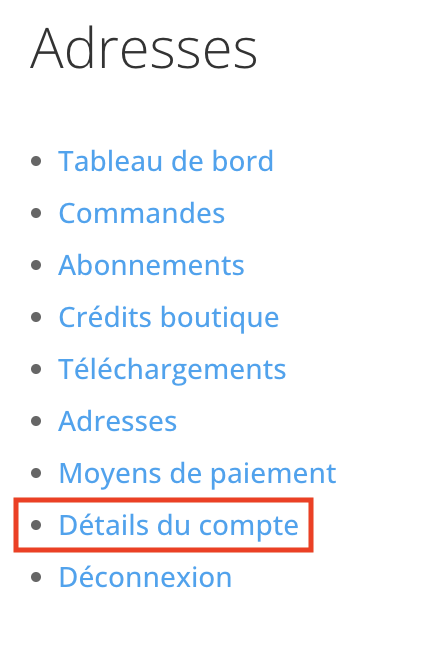
- Enter your e-mail address, your current password, and your new password
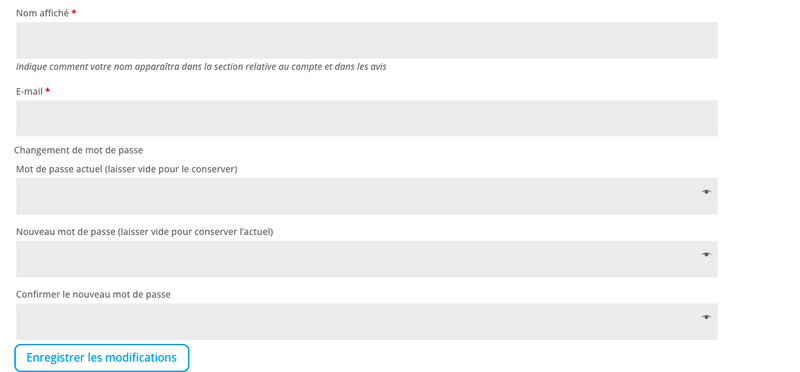
- Click on "save changes"
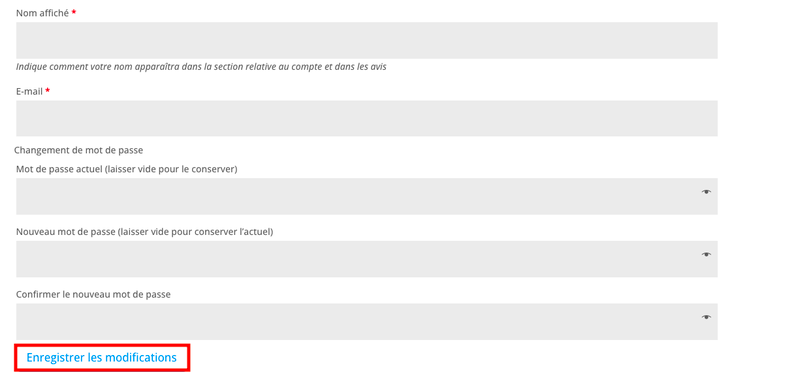
Change your shipping and/or billing address
If you have placed an order that is being processed but has not yet shipped, please contact us (see the lower right-hand corner of the page) for any changes to your delivery and/or billing address.
You can modify your delivery/billing address in your account area for future orders. To do so :
- Log in to your customer area
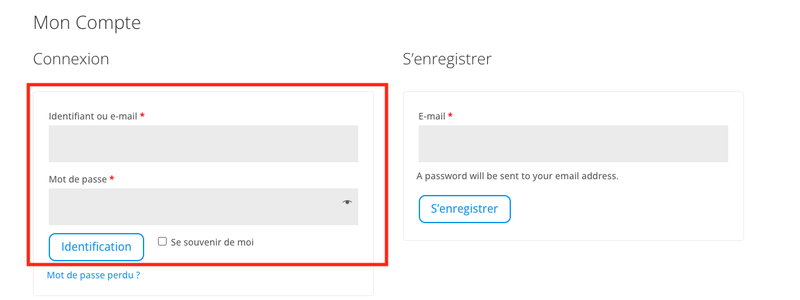
- Click on "addresses"
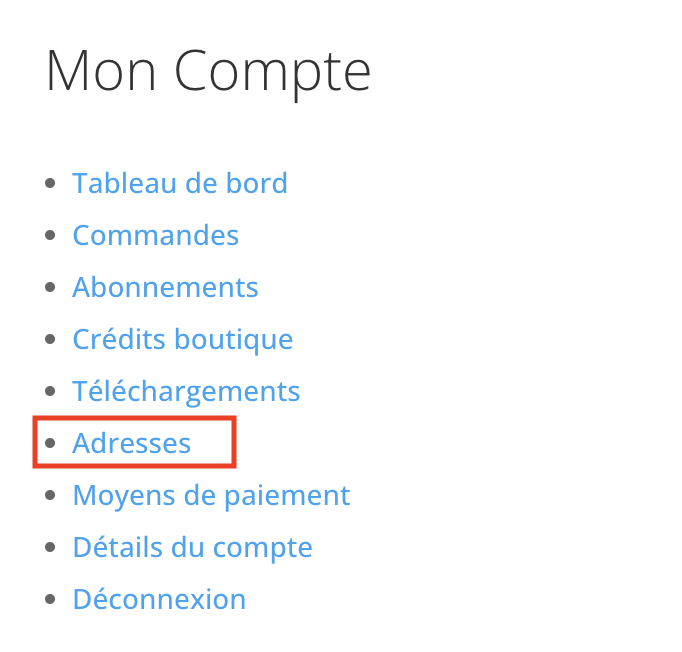
- Click "edit" to make any changes to your billing or delivery address and then click "save."
Find your licence key
Your license key is located in the order confirmation e-mail you received after paying for your purchases.
Your license key begins with the letters PML-
If you can't find your confirmation e-mail, you can always contact us via the speech bubble at the bottom right of this page.
Pay a pending or failed order
Did your first payment fail, and do you want to try again? You can validate your payment by visiting our website. To do so :
- Log in to your customer area
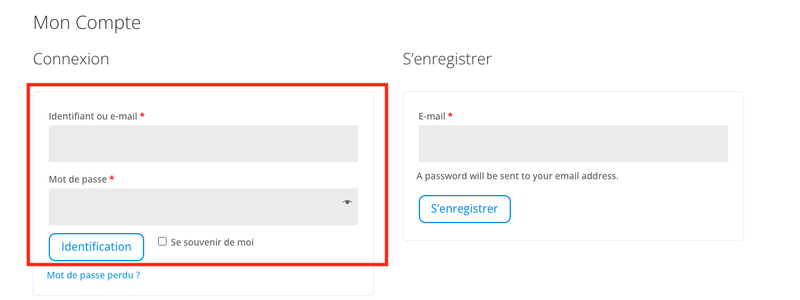
- Click on "orders"
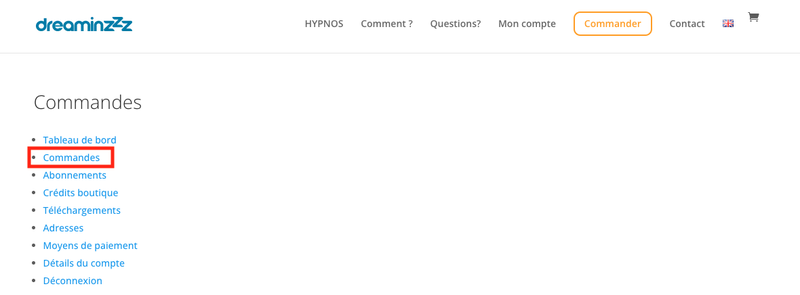
- You will then have the option to pay by clicking "pay."
Download you invoice
To download your invoice, you must contact us directly using the bubble at the bottom right of your screen and give us your first name + last name + order number. You can't access your invoice from your customer area.