Lifetime access and subscriptions
Activation process
Lifetime access
What is lifetime access ?
Lifetime access is a one-time purchase you can make when you order a mask on the website (MAX offer) or from your Hypnos app store.
It unlocks all paid programs, offering unlimited access for 3 user accounts.
How to activate lifetime access
For the app to recognize your purchase, you must first:
- Click on the activation link for your license key
- After clicking on the link, fill in your user account details (Hypnos app account)
- Confirm your license key
Your license key can be found in your order confirmation e-mail, beginning with PML. Check the characters (letters and numbers) of your license key, and click "Continue."
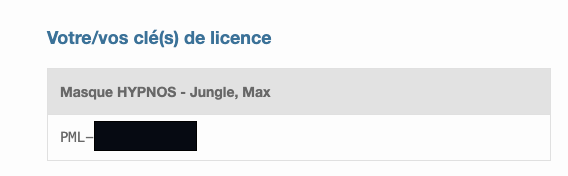
If the "PAYMENT S009" message appears, this means that one of the characters is wrong.
- Your key has been activated!
Once the key is activated, it will be taken into account and appear on your profile. If items in the app don't unlock immediately, try logging out and back in to refresh the app information.
Subscription
What is a subscription ?
The subscription is a purchase lasting a specific time (1, 6, or 12 months) which can only be purchased from the Hypnos app store.
This subscription unlocks all paid programs for the chosen period and renews automatically at the end of the period. The STANDARD subscription is valid for 1 user account and the FAMILY subscription can be activated for 5 accounts.
How to activate a subscription
After purchase, the app automatically recognizes your subscription and it appears in your profile.
To check your subscription:
- Go to the "profile"

- Then click on "user settings"

- Scroll down to the bottom of the page and you'll see your subscription (licence)
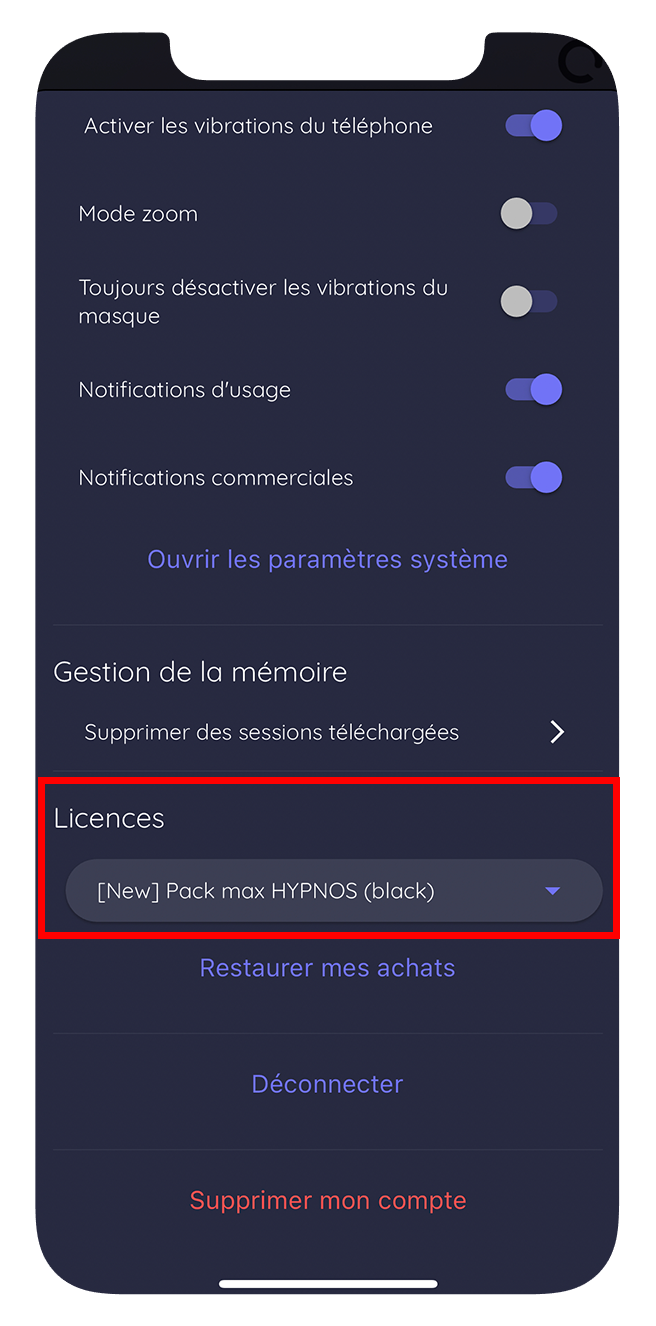
If items in the app don't unlock immediately, try logging out and back in to refresh the app information.
Sharing with other users
Sharing lifetime access
Any user with whom you wish to share your lifetime access must first activate the associated license key. For your purchase to unlock the app content of the other user, they must first activate your license key (included in the order confirmation e-mail).
Fill in the user account details
The account details are the e-mail address and password corresponding to their previously created Hypnos user account (app), which are not the same as their DreaminzZz customer account (website).
Your key has been shared!
Once the beneficiary has activated the key, the app will take it into account and it will appear on their profile. If items in the app don't unlock immediately, the user should try logging out and back in to refresh the app information.
Sharing a subscription (FAMILY)
Any user with whom you wish to share your FAMILY subscription must first activate the associated license key. For your purchase to unlock the app content of the other user, they must first activate your license key (indicated in your profile settings on the app).
Fill in user account details
The account details are the e-mail address and password for their previously created Hypnos user account (app), which are not the same as their DreaminzZz customer account (website).
Your key has been shared!
Once the beneficiary has activated the key, the app will take it into account and it will appear on their profile. If items in the app don't unlock immediately, the user should try logging out and back in to refresh the app information.
Cancellation procedures
Canceling lifetime access
If you wish to cancel your lifetime access, you can do so within 30 days of purchase, as part of our 30-day money-back guarantee.
Canceling a subscription
If you wish to cancel your current subscription, you can do so from your phone, directly via the App Store for iPhone or the Play Store for Android in the "Subscriptions" section.
Please note that any payments already made to renew your subscription cannot be refunded. This is because your subscription is voluntary and you are informed of its automatic renewal when you subscribe.